Digital Skills Learning Centre
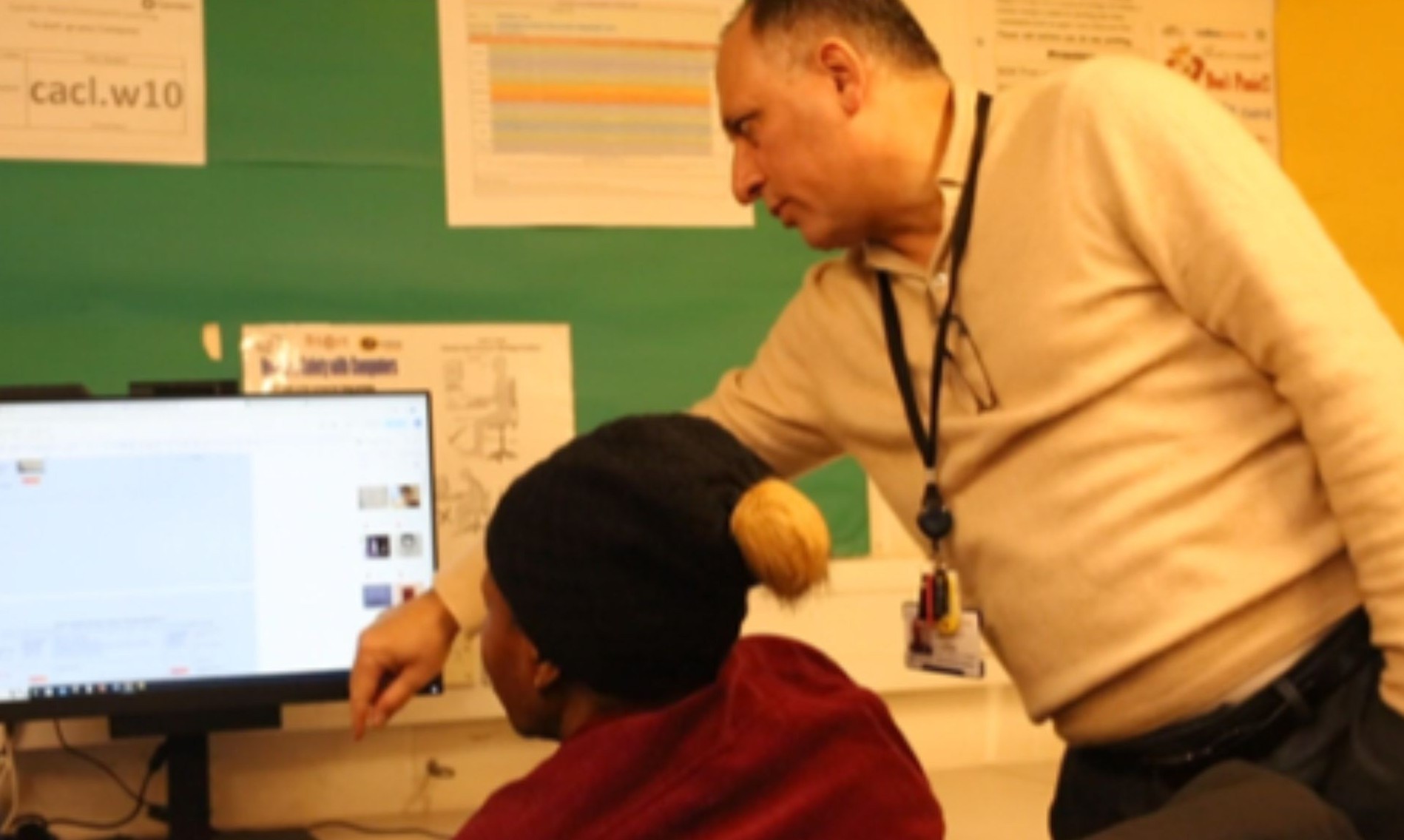
FREE. No tuition fee is charged for these activities. These workshops require you to follow an application process. Contact the Centre Office to book your place for a workshop.
Sidings Computer & Digital Skills Learning Centre currently offers a range of free courses and flexible open learning sessions, ranging from complete beginner level up to more specific courses – e.g. Excel spreadsheets, word processing with Word, PowerPoint presentations, etc. We also offer short courses to enable people to master the basics of setting up emails, accessing the internet to take advantage of online services, and getting the most out of their mobile devices and social media.
Computer & Digital Skills Learning Centre is led by a trained tutor, Abdulghani Leily who offers extra one-to-one support where needed. Learning is in a relaxed and friendly atmosphere. Learning can be flexible or follow a more structured approach in courses or specific workshops.
WHAT’S NEW
Introduction to Generative AI
Discover what AI is, and how it works, practice using some free AI tools, and explore different ways they can help you perform everyday tasks, whilst you also evaluate its risks and limitations, as well as its potential for good.
For further details to book a place/inquire about a workshop or enrol on a short course, please contact the Main Office on 020 7625 6260 or 07483 378339 or email office@sidings.org.uk
Or enrol online here:
https://www.webenrol.com/camden/?page=courses&catID=3
Or email: abdulghanileily.Lbcamden@gmail.com
